wbaiv has added a photo to the pool:
Here's the red phone already described, and four more telephone dials

wbaiv has added a photo to the pool:
Here's the red phone already described, and four more telephone dials

wbaiv has added a photo to the pool:
Aft bulkhead of CVS 12 USS Hornet Combat Information Center. Note communications switchery, knobs, lamps, telephone dials (4, can you find them?) This elevated platform gave the officer on watch a view over the airborne sonar sensor data, surface and air search radar data, air traffic control radar and all the other data summarized and presented in grease pencil, written backwards, on glass panels along the starboard, port and forward bulkheads of the room. A red telephone, just outside the left edge of this picture, gave scrambled, secure, voice access to the Pentagon or White House situation room. Pick up this end and an officer there would always answer. A black and two gray handsets gave access the Officer of the Deck on the bridge, any other handset on the ship, to local voice radio network including Hornet, her escorting destroyers and other surface vessels, (TBS - Talk Between Ships as it was called in WWII) and radio links to aircraft operating from Hornet. And anyone else the CIC needed to speak with, or who needed the speak with CIC.
My friend Ken is taking pictures of a US and a Soviet / Russion sonarbuoy on the table in the ante-compartment.

wbaiv has added a photo to the pool:
Note distinctively colored and shaped knobs above the below the screen for the operator to find and operate by hand. 5 knobs are visible above the screen, with two yellow knobs left and right, two blue, triangular, knobs and a red, ruffled edge knob, centered. Two more blue triangles and a warm-colored "+" shaped knob are above the screen but below the ones you can see there. Two white knobs with small, flat, grips are below the display screen.
The black panel on the right appears to provide radio channel selection among different nets


The humble desktop serial terminal may have long disappeared from the world of corporate IT, but there are still plenty of moments when professionals and enthusiasts alike need to hook up to a serial port. Many of us use a serial port on our laptops or other mobile devices, but [Neil Crawforth] has gone one better than that with the VT2040. It’s an old-style serial terminal in a super-handy portable format, and as one might guess from the name, it has an RP2040 microcontroller at its heart.
Attached to the chip is a rather nice keyboard, and an ILI9488 480×320 LCD display. The software is modular, providing a handy set of re-usable libraries for the different functions including a PIO-based serial port. His main application seems to be talking to an ESP8266, but we’re guessing with a MAX232 or other level shifter chip it could drive a more traditional port. Everything can be found in the project’s GitHub repository, allowing anyone to join the fun.
As long-time readers will know, we’ve been partial to a few serial terminals in the past. Particularly beloved is this extremely retro model with vintage dot matrix LEDs.
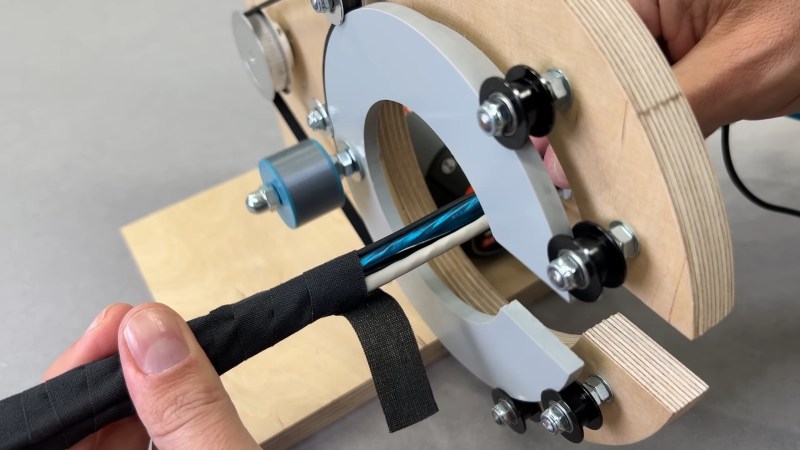
If you’re making a lot of wiring harnesses, wrapping them can become a bit of a drag. [Well Done Tips] wanted to make this process easier and built a wiring harness wrapping machine.
 The “C” shape of this wrapping machine means that you can wrap wires that are still attached at one or both ends, as you don’t have to pull the wires all the way through the machine. The plastic “C” rotates inside a series of pulleys with three of them driven by a belt attached to an electric motor. A foot pedal actuates the motor and speed is controlled by a rotary dial on the motor controller board.
The “C” shape of this wrapping machine means that you can wrap wires that are still attached at one or both ends, as you don’t have to pull the wires all the way through the machine. The plastic “C” rotates inside a series of pulleys with three of them driven by a belt attached to an electric motor. A foot pedal actuates the motor and speed is controlled by a rotary dial on the motor controller board.
Since this is battery powered, you could wrap wires virtually anywhere without needing to be near a wall outlet. This little machine seems like it would be really great if you need to wrap a ton of wire and shouldn’t be too complicated to build. Those are some of our favorite hacks.
If you’re wanting more wire harness fun, try this simple online wiring harness tool or see how the automotive industry handles harnesses.
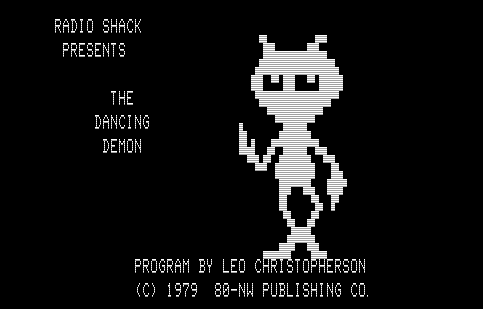
Even if you didn’t own a TRS-80, the widespread footprint of Radio Shack in malls meant that if you are old enough, it is a good bet you have seen one and maybe even played with one. The games were crude, but state-of-the-art for 1982. If you wanted business software, that was there too, just don’t expect much on any of the personal computers of the day. My old TRS-80 Model III doesn’t boot anymore and is waiting for me to find time to pull it apart. But it turns out you can run all those old programs with almost no effort. If you’ve experimented with emulators before, you know there are two major problems. First, you need to install the sometimes-fidgety emulator. Second, you need to find the software you want to run and probably convert it into some format the emulator will read. The website named The Big List of TRS-80 Software solves both problems.
You are probably thinking this doesn’t solve any problem because it is just a list of links to software. That’s a reasonable thing to think, but we think the website really needs a new name. There are 15,873 pieces of software on the site, although some of them are duplicates or multiple versions of a single program. You can download them in a format that is useful for some emulators or, in some cases, the original files. But here’s the kicker. You can also click to launch a virtual TRS-80 in your browser and start the program.
Sounds great, right? Well, for the most part, it is. However, some of the programs are finicky and don’t run well in the browser. There’s also the problem of finding the documentation, but you can’t have everything. If you want a quick run of a very common game from back in the day, try Flying Saucers.
The browser-based emulator is from [Peter Phillips]. If the program you want to run doesn’t work well in the browser, you might want to try trs80gp, a full-featured stand-alone emulator that can run the DMK files you can download from the list.
The trs80gp software can emulate just about every TRS-80 and variant including the Model II and MC-10 Color Computer. The emulator is simply amazing. It not only emulates complete systems with cassettes, floppies, or hard drives, but it can even emulate the terrible display you’d expect from a vintage 1980s computer.
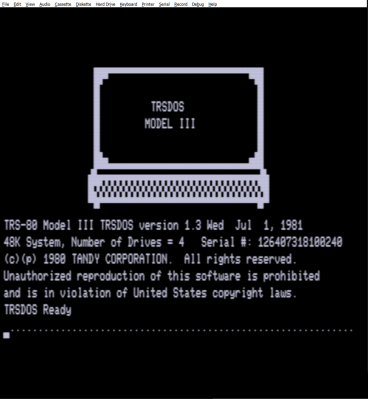
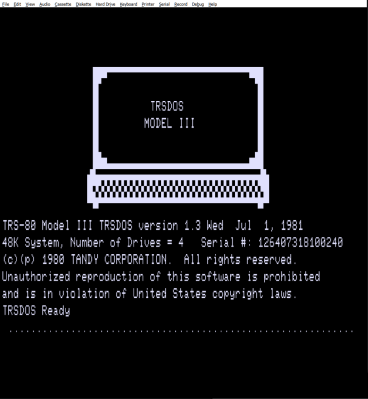
The emulator can slow down or run at full speed. You can even have cassette audio output captured automatically on the PC. Unfortunately, one of my old favorites — Asylum — acts the same in both emulators. It starts up, asks you a yes or no question, and refuses to accept any keyboard input. Keyboard input works for other programs, though. Even the emulator’s on-screen keyboard (both of them have one) won’t put input into this and a few other programs I tried.
There is a problem with the stand-alone emulator, though. There are versions available that don’t require Windows. However, the website mentions that the Windows version has more features. It does, however, run under Wine. In my case, I installed it using Crossover Office, which is a paid version of Wine. I can confirm that it works great.
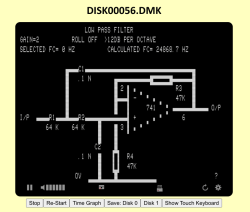
If you find a program you want to try on the list, you can start with the AUTORUN link to run it directly in the browser. If you prefer, you can download the DMK file and mount it as a floppy on the stand-alone emulator. Some floppies are bootable, and others require you to use the second drive with a standard boot floppy in the main drive. Don’t forget, the drives are numbers in TRSDOS and most other TRS-80 operating systems. So DIR :1 will list the files on the secondary drive.
If things don’t work, you can try the DEBUG link. This lets you select if you want to boot under DOS Plus, LDOS, NewDos-80, or TRSDOS. Another option is to pick up the individual files. You can’t download these files directly from the table. Instead, you click on the file name, and a page will show you the file along with several options.
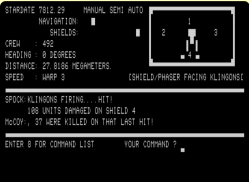
You can pick a few options for emulating or downloading the program from that page. You can also show and download the program parsed as a BASIC file, a text file, a Z80 program, or a few other formats. The “Hex File” option, as far as I can tell, actually means raw, not an Intel hex format file. You can even edit the program in place and emulate it if you like, although for machine language programs, that will be difficult.
If you want a few things to try in addition to the UFO game mentioned above, try Battle Trek, or try your hand at word processing (type SCRIPSIT at the prompt). Just be prepared to explore the disks, run a few things, and maybe Google some old user manuals.
Is all this practical? No way. But if you enjoy computer history, this is an easy way to poke around in what would have been a truly extensive software library in its day. Sure, a real TRS-80 would be even more fun. But it would also be a lot more work, not the least of which would be transferring media around.
Then again, you could build a clone. Or play with some other browser-based retro computers.